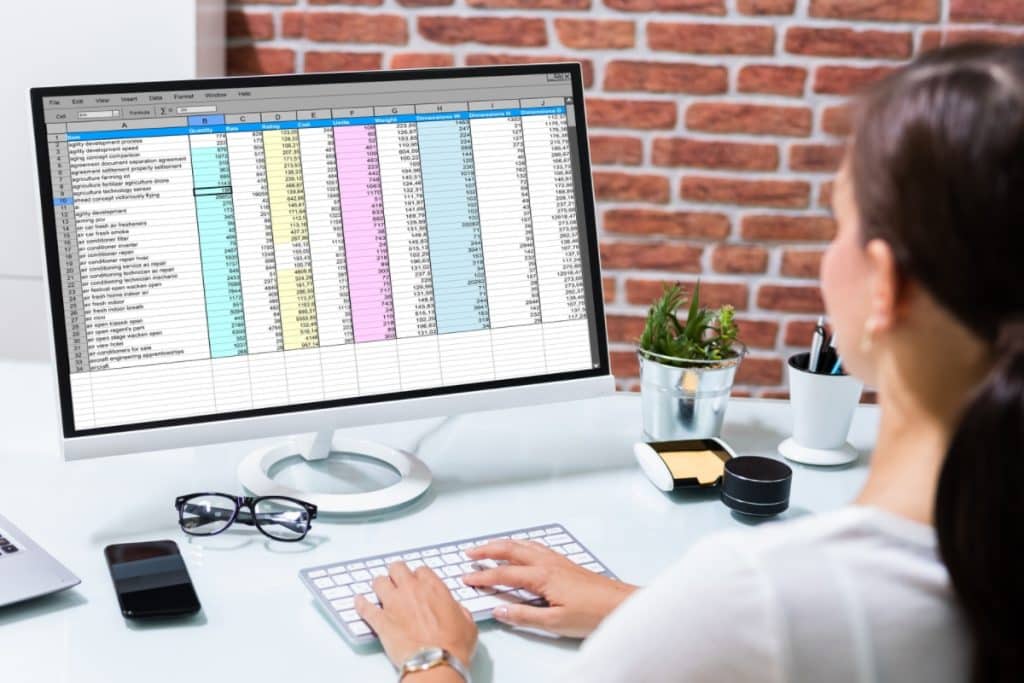We can all agree that spreadsheets are easy to use, and they are a well-known way to keep data organized. Many companies use them to track their sales and customer data and create reports. However, spreadsheets have lots of shortcomings.
First, you need separate sheets to track the various data points, and information is spread across different devices and people. Plus, you can’t use spreadsheets to track your customer relationships.
Due to these disadvantages, many companies are starting to turn towards customer relationship management, or CRM, software such as Salesforce. This software is an online database containing your company’s customer, sales, and marketing information. A CRM allows you to store all of the information in one place, efficiently run reports, and even track the activity of individual salespeople.
This article will explore what CRM does that you simply can’t do with spreadsheets. Stay tuned for next week’s “Part 2,” where we share an ERP (Enterprise Resource Planning) platform’s advantages over legacy spreadsheets.
8 Things You Can Do with CRM—But Not With Spreadsheets
As we mentioned, spreadsheets have value. Many companies use them, but they do have a few shortcomings. These deficiencies cause more companies to turn to CRM as a comprehensive solution. Below are eight examples of what CRM can do that spreadsheets cannot.
Provide a Chronological History of Your Relationship with Each of Your Contacts
Most business owners would agree that CRM is ideal for tracking every phone call, meeting, and email with a lead or customer without losing or having to delete information (or switching between spreadsheets). If you have to delete an entry to add a new one, you’re losing data that you might need in the future.
A CRM will keep track of your relationship without having to sacrifice any information. A CRM allows you to make notes about interactions, which means you can stay up-to-date with future interactions, and it also gives you a log of past interactions.
Consolidates Information to One Place
If you use spreadsheets for your business, you need multiple sheets to track your data and numerous apps to keep your business going. By using a CRM, you consolidate all of your information in one place. A CRM can contain the data from a dozen or more spreadsheets and also has the functionality of multiple apps, including activity reports on each team member, sales information, emails, your calendar, contact information, documents, and more. You won’t have to dig through several different spreadsheets, emails, or folders to find the information you need—it will be in your CRM.
Plus, since it’s all in one place, everything is updated in real-time, so you don’t have to worry about whether the information you are pulling is accurate. What’s more, you don’t have to cross-reference and pull reports from each of your salespeople to review their lines of business and sales funnel.
Reminds You of Follow-Ups
You cannot expect a spreadsheet to remind you whom you’re supposed to call when your meetings are scheduled and what you didn’t finish up the day before. But a CRM can do all of this and more. A CRM can remind you of your to-do list each day and help you schedule future meetings, calls, and follow-ups.
A CRM can email your agenda each morning with the tasks/events for the day and anything overdue. Plus, it can send you email/text reminders before an event to allow you time to gather the info you need or get to the correct location.
You can check your calendar and task report for to-dos and look at the record for each of your contacts to see when you’re following up and how your past contact history looks.
Encourages Collaboration Among Your Team
A CRM allows your team to share information, events, tasks, and more. A spreadsheet doesn’t do this. With a CRM, you can have several people logged in to the system at one time, making edits and assigning calendar items/contacts. The CRM can also track individual activity. Depending on how much collaboration you want, you can set permissions to access information from other users, or you can toggle everyone to “public,” and they can share as they wish.
If you have several team members working on a client’s project, you can set it up so they can check the client’s record for notes and emails from each other. This way, everyone is always up to date on what is happening. Tasks can be assigned to each other, and meetings are scheduled via the calendar without sending emails back and forth to figure out who is free and when.
Keeps Everyone Accountable
When it comes to performance review time or 1-on-1 meetings, a CRM holds more value than a spreadsheet. The CRM gives you task and activity reports, which means you can check up on your team to ensure they are doing their job. You will not find sent emails, phone call activity, or follow-ups on a spreadsheet. Plus, it’s challenging to find updates made by a specific team member. A CRM will allow you to assign tasks/leads to your team, pull activity reports, and review their pipelines.
Access Data on the Go
A spreadsheet is not travel-friendly. Given a spreadsheet’s structure, they are not easy to view using mobile devices, and you might prefer to wait until you are back in the office to update the team on the meetings for the day.
A CRM allows you to search for and create contacts, leave notes from meetings, and view your daily agenda from your mobile device. When you can make these updates immediately, you’re less likely to lose the new phone numbers, email addresses, or other notes that need to be archived.
A cloud-based CRM syncs across users and devices, which means no matter where you are, everyone can stay updated, and the database remains accurate. You don’t have to wait until you are back at your desk to make notes and send updates.
Automatically Backs Up Data
Let’s say that you accidentally delete data or a team member messes up the notes on a record. Most of the time, CRM companies offer automatic backup, which means they can restore lost/changed data. Most CRM companies encrypt and store your data in several different locations. However, if you are using a spreadsheet, it is up to you to back up the data, and you have to come up with a way to secure and store your file backups.
Offers Customer Support
If you store data within spreadsheets, you must train your team, standardize data entry, and [maybe] hire an expert who can help you with reports. However, if you use a CRM, you can have their customer service team assist you. A good customer service team will demonstrate the software for you, customize your account, guide you through workflows, and show you how to complete various tasks.
Conclusion
If you store your data on spreadsheets, you are working too hard. A CRM can get everything in one place and make running your business easier. You can see a history of your interactions with customers, encourage your team to collaborate, and receive reminders when you need them. You can view and edit information on the go and so much more. You simply can’t do all of this with spreadsheets.
Not sure how to get started? No problem—we can help. Contact us today to learn more.